How To Make Money Using Acorn App
Acorns "rounds up" everyday purchases and invests it for you. What's the catch? Read this review to find out how to make money using the app.

- How Acorns Works
- Features
- How to Make Money on Acorns
- Fees
- Acorns vs Stash
- Acorns vs Robinhood
Acorns is geared toward people who are new to saving and investing. The app is simple, intuitive, and completely hands-off. And it does more than just invest spare change - you can save for retirement, open a checking account, and even invest for your children.
But how much money can you actually make with the app?
Take a look at how Acorns invests your money, how to maximize earnings, and fees to watch out for. Plus, see how it compares to popular investing apps like Stash and Robinhood.
How Acorns Works
Acorns is an automatic savings and micro-investing app for beginners. Many of us struggle with saving regularly or are too afraid to invest. But time is extremely important for building wealth. If you wait longer to invest, you miss out on years of growing your money.
If you haven't invested and aren't sure how to start, Acorns is worth a peek.
Let's say you're filling up on gas and your card is charged $24.34. The app will round up the charge to the next dollar and invest the difference ($0.66) for you.
Acorns will create investment portfolios customized to your goals and risk tolerance. The money can be invested for a vacation fund, emergencies, or even retirement. For individuals who wouldn't save or invest on their own, Acorns can help make the first move.
Investing spare change is better than nothing, but keep in mind that stock market gains will be slim. If you have more money to throw into the market, consider a robust robo-advisor.
Over the years, Acorns has evolved into an all-in-one financial wellness app. Check out the rest of the app's services below.
Invest money with your everyday purchases.With Acorns, you can automatically save and invest with as little as $5. Click on your state to start investing today.
Features
There are five main ways to grow your money:
- Acorns Invest: Lets you invest with your spare change. You'll owe taxes each year on your investment income as your funds increase in value based on the stock market's performance.
You need at least $5 in your account to start investing, which is put into a diversified portfolio with over 7,000 stocks and bonds. Acorns will automatically rebalance your portfolio and reinvest dividends for you.

- Acorns Later: Offers Traditional IRA, Roth IRA, and SEP IRA for retirement planning. The app automatically adjusts your investment portfolio to more conservative holdings as you reach retirement age.
You can get started with a $5 minimum investment in an IRA. IRA accounts do not support round-ups, so you should set up recurring contributions.
- Acorns Checking: This FDIC-insured checking account includes direct deposit, mobile check deposits, online bill pay, and a metal debit card.
You also get access to 55,000+ no-fee ATMs around the world, and there are no overdraft fees.

Acorns Checking: $75 Bonus
Expires 12/31/2021
- Setup Acorns Checking as your direct deposit method with your employer
- Receive 2 direct deposits of at least $250 / deposit
- $75 bonus will be deposited into your Acorns account within 45 days
- Acorns Earn (Found Money): You can earn extra money when you shop with Acorns' 350+ retailer partners.
Just link your credit or debit card to your Acorns account and shop. The retailer will deposit a percentage of your purchase into your investment account.
- Acorns Early: Start investing for your kids with $5. You can set up UTMA/UGMA custodial investment accounts in your child's name.
You're able to withdraw from an Early account without penalty at any time if the funds are used to benefit the child.
Acorns is a safe and legit investing service. The app is SIPC-insured for up to $500,000 and FDIC-insured for up to $250,000 for cash balances. However, your investments aren't protected from market losses. In terms of data privacy, the app uses SSL encryption and bank-level security, and does not store bank login credentials. Plus, Acorns uses multi factor authentication to protect your account.
Now that you know how Acorns invests your money, take a closer look at how to maximize your earnings with the app.
How to Make Money on Acorns
Acorns is not a side hustle or money-making app that pays you. Think of it as a tool to grow the money you already have with consistent saving and investing.
Generally, you'll earn money from your investments and by making qualifying purchases if you link your card to the Acorns account.
Here's how to get the biggest bang for your buck on the app:
- Start Today
You've heard it a million times: Invest as soon as possible.That's because the earlier you start investing, the more time you have to take advantage of compound interest. Compound interest lets you earn interest on the interest you've already received - multiplying your money at an accelerating rate year after year.
Picture this: You have $500 and earn 5% in interest; that comes to $527.50. When you earn 5% interest on that, you get $553.88. Compound interest and time has buoyed the success of many top investors.
Acorns makes it easy for anyone to begin investing. The app builds you a diversified portfolio by investing in seven asset classes:
- Large company stocks
- Small company stocks
- Emerging markets
- Developed markets
- Government bonds
- Corporate bonds
- Real estate
There's always a chance that investments will lose money, so your account value might go down. But the historical stock market return is 10% over the long term.
You may also be earning a small amount of dividends from your investments. You need to consider your goals and time frame (like if you need the money right away) before downloading the app.

- Large company stocks
- Don't Just Rely on Loose Change
Yes, Acorns is well-known for adding up and investing dimes and pennies. It's helpful, but it won't change your financial situation quickly.Once you get into the habit of saving, level up with consistent contributions to your account.
You can jump-start your savings by combining automatic deposits with round-up investments. Plus, the more money you put into your account, the more worthwhile the app becomes.
Remember, Acorns monthly fees range from $3 to $5. So, if your funds are just $100, $3 is a whopping 3% of your savings.
- Use the Round-Ups Multiplier
Most people don't know that you can increase your round-ups on each transaction. Go to your settings and choose to have your round-ups multiplied by 2x, 3x, or even 10x.For example, if your purchase is $3.70, the difference invested would normally be $.30. But with a multiplier set to 3x, you get $0.90 rounded up instead. You'll earn money at a much faster rate this way and you don't need to think about it.
- Get Bonus Investments with Found Money
Earn money on groceries, gas, and other stuff you're already buying.First, make sure to link the credit or debit card to your Acorns Invest account. Then every time you shop with a selected retailer, that company will add a percentage back into your Acorns Invest account.
The select retailers change from time to time, but Acorns generally only partners with big-name companies.
You won't get rich quick from investing in Acorns. In fact, fees can be high if you keep a small balance. But if you have a hard time with investing or saving money, Acorns could be well worth the cost.
Fees
Acorns fees are $3 - $5 per month depending on your features:
- Acorns Personal: $3/mo
- Acorns Invest
- Acorns Found Money
- Acorns Later IRA (retirement planning)
- Acorns Checking (checking account)
- Acorns Invest
- Acorns Family: $5/mo
- Acorns Invest
- Acorns Found Money
- Acorns Later IRA (retirement planning)
- Acorns Checking (checking account)
- Acorns Early (add investment accounts for your kids)
- Acorns Invest
There are a couple other popular apps competing for the attention (and money) of beginner investors. See how Acorns stacks up against Stash and Robinhood.
Acorns vs Stash
Stash is not a robo-advisor. The app helps you choose investments tailored to your personal info but does not manage your portfolio for you. It's great for beginners who want to learn about the stock market.
All you need to do is answer some questions about goals, risk tolerance, and interests. The app will recommend an investment strategy for you.
Pros:
- $1 to invest
- Guidance to beginners
- Automatically invest extra funds
Cons:
- Fees are high for small balances
- High ETF expense ratio
- Limited research
If you have time to figure out the stock market but want to play it safe with small investments, choose Stash. Otherwise, Acorns is better for passively building up your nest egg.
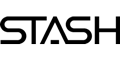
Sign Up and Get $5
- Sign up, add at least $5 to your account and get a $5 bonus.
- Invest with fractional shares
- Get portfolio recommendations
Acorns vs Robinhood
Robinhood is beloved by experienced active traders and DIY investors. There are no commission fees, but you need to manage everything yourself.
Currently, the app supports trading in stocks, ETFs, options, and cryptocurrencies.
Pros:
- Commission-free trades
- No minimum
- Extended trading hours
Cons:
- No IRAs
- Limited research
- No mutual funds or bonds
With Robinhood, you don't lose money to fees. But on the other hand, you can lose a lot more dough if you don't know what you're doing. Overall, Acorns is a safer choice for those who are super-new to the market and can't commit to doing independent research.
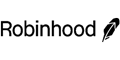
Ready to invest a larger sum of cash but don't want to manage it yourself? Other robo-advisors charge as little as 0.25% of your portfolio.
Bottom Line
Acorns can actually make you money, albeit at a slow pace. To speed things up, be consistent with recurring deposits and optimize your purchases.
Novice investors can take comfort that Acorns will automatically invest your money in ETFs, stocks, bonds, and real estate. If you wouldn't invest on your own, the app certainly helps.
Just remember that any investing platform is subject to market losses and that small balances will be eaten up by fees ($3 - $5 per month, depending on your plan).
Amber Kong is a content and creative at CreditDonkey, a personal finance comparison and reviews website. Write to Amber Kong at amber.kong@creditdonkey.com. Follow us on Twitter and Facebook for our latest posts.
Note: This website is made possible through financial relationships with some of the products and services mentioned on this site. We may receive compensation if you shop through links in our content. You do not have to use our links, but you help support CreditDonkey if you do.
Paid non-client endorsement. See Apple App Store and Google Play reviews. View important disclosures. Investment advisory services offered by Stash Investments LLC, an SEC-registered investment adviser. This material has been distributed for informational and educational purposes only, and is not intended as investment, legal, accounting, or tax advice. Investing involves risk.
How To Make Money Using Acorn App
Source: https://www.creditdonkey.com/make-money-acorns.html#:~:text=Acorns%20Earn%20(Found%20Money)%3A,purchase%20into%20your%20investment%20account.
Posted by: thompsongation.blogspot.com

0 Response to "How To Make Money Using Acorn App"
Post a Comment